Other assistive listening systems
In addition to hearing loops, there are other types of assistive listening systems that may be available in public spaces and useful for people with hearing loss. Here are some other systems commonly found.
In addition to hearing loops, there are other types of assistive listening systems that may be available in public spaces and useful for people with hearing loss. Here are some other systems commonly found.
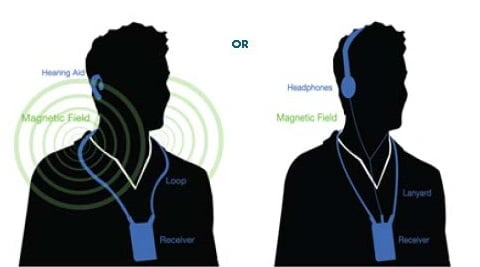
Infrared systems are used in places like theatres. They send sound to special receivers, which you can usually borrow from the customer service desk or by asking a staff member. Sometimes you need to book one before your visit.
You can use the receiver with headphones or a neckloop if you have a hearing aid or cochlear implant. Some receivers have built-in earphones, which should be cleaned between uses.
To use the neckloop, hang it around your neck so the receiver rests on your chest. This helps keep the signal strong. Try not to sit near pillars or windows, as they can block the signal.
If your seat does not work well with the system, ask to move to a better spot.
Newer systems may work even if worn under light clothing. To connect with a hearing aid, switch it to the “T” or “loop” setting. You might need to adjust the neckloop for the best sound.
If you do not use a hearing aid, you can bring your own headphones. Do not wear headphones over a hearing aid, as it may cause a buzzing noise.
If you have a pacemaker, ask your doctor before using a neckloop and keep it at least 15 cm (6 inches) away.

Audio over Wi-Fi is a newer way to help people hear better in public spaces, using a wireless network to send sound to a smartphone. To use it, you download a specific app provided by the venue or system maker. You might find this in places like gyms, sports bars, or churches—especially where users can choose between different audio channels.
The system works by streaming audio over the venue’s public Wi-Fi or a dedicated network. Clear signs and helpful staff should be available to explain how to connect. Most systems expect you to use your own phone (called "bring your own device" or BYOD), which may not suit everyone, especially those without smartphones or confidence using apps.
One benefit is that users can listen through a device they already know, making it easier and more private than borrowing equipment. Some venues offer pre-set phones with the app already installed for those who cannot use their own.
A downside is "latency"—a delay between sound and picture, which can be confusing in small rooms or when lipreading. If you stream the sound to your hearing aids via Bluetooth, that delay may get worse. These systems can be used with traditional hearing loops or infrared for more flexibility.
Auracast is a new type of Bluetooth audio that is starting to appear in devices like phones, hearing aids, earbuds, and speakers. Unlike traditional Bluetooth, which only connects one device to another, Auracast allows one audio stream to be shared with many devices at once—like a radio broadcast.
This is part of a new Bluetooth update called Bluetooth Low Energy Audio, which improves battery life, sound quality, and reduces delay (latency). These upgrades are especially useful for people with hearing loss, as they make sound clearer and more in sync with what is happening in real time.
Auracast is expected to be used in public places like theatres, airports, classrooms, and meeting rooms, where users can connect directly to the venue’s sound system using their phone, hearing aids, or other compatible devices. The first full system using Auracast, called Auri™, has already been launched by Listen Technologies and Ampetronic.
Right now, most people will not have devices that support Auracast, so venues may offer receivers and headphones—like older systems like infrared. Over time, more devices will support Auracast directly.
Will it replace hearing loops? Not yet. Auracast will need users to connect through their phones and choose the right stream, which may involve passwords or QR codes. That is more complex than simply switching to the “T” setting on a hearing aid. Because of this, experts recommend venues offer both Auracast and hearing loops during the transition period to make sure everyone has access to clear audio.
Thank you to Ampetronic for their help creating this page. For further information about Ampetronic, visit their website.
Registered charity in England and Wales no. 293358 and in Scotland no. SC040486. Royal Patron HRH The Princess Royal.